Web
glossary
What is a title tag?
A title tag is an HTML tag that specifies the main title for a web page. In search engine results, this displays as the clickable link text for the page:
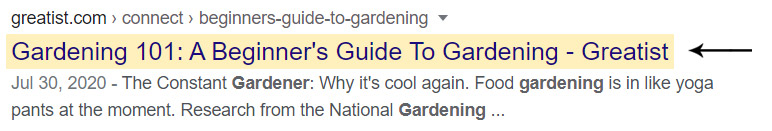
Title tags are important as they have an influence on search engine rankings. A well-crafted title tag can also inspire users to click your link.
Title tag best practices
Here are general guidelines for optimizing the title tag of a web page:
1. Your title tag should accurately describe what the page is about.
2. The title tag should ideally be less than 60 characters in length as search engines tend to cut off longer titles. This is known as tag truncation and indicated via an ellipsis:
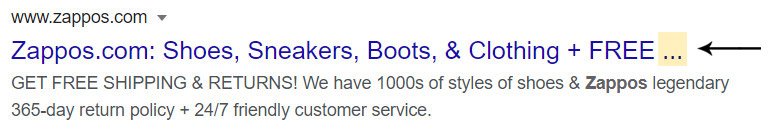
3. Position your most important keywords towards the start of the title tag as these tend to hold more SEO weight. For this reason, it is generally recommended that your brand name appears at the end of the title tag as follows:
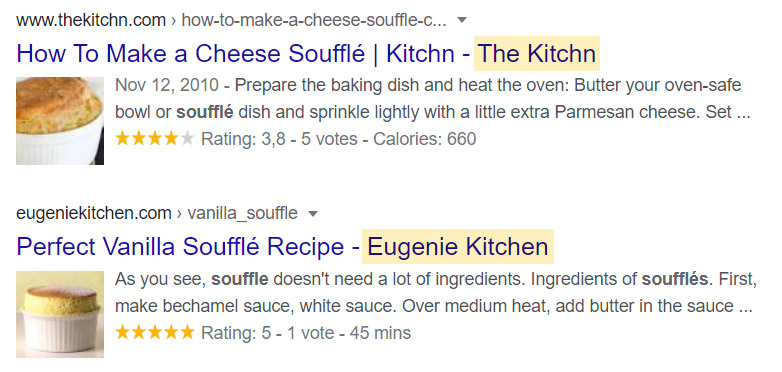
4. Avoid keyword stuffing which can result in search engine penalties.
5. Ensure that every page on your site has a unique title tag.
6. Write for your audience and craft headlines that grab your readers' attention. Here are examples of title tag qualities that can inspire click-throughs:
| Title tag quality | Example |
| Freshness of content | The best B2B content marketing strategies in 2020 |
| Lists | 10 ways to improve your content strategy |
| Promise of thoroughness | Our complete step-by-step guide to video marketing |
| Promise of convenience | How to set up Google Analytics goals in 5 simple steps |
| Curiosity-driven | The hidden risks of embracing virtual reality |
| An emotional hook | Surprising facts about B2B lead generation |
| A provocative angle | Why your content strategy is likely to fail |
The above techniques are discussed in more detail in our post on compelling B2B titles.
Title tags for high-ranking content often combine a variety of these techniques. The following result for “baking”, for example, combines freshness of content with a list-style structure, a promise of convenience and a curiosity gap:
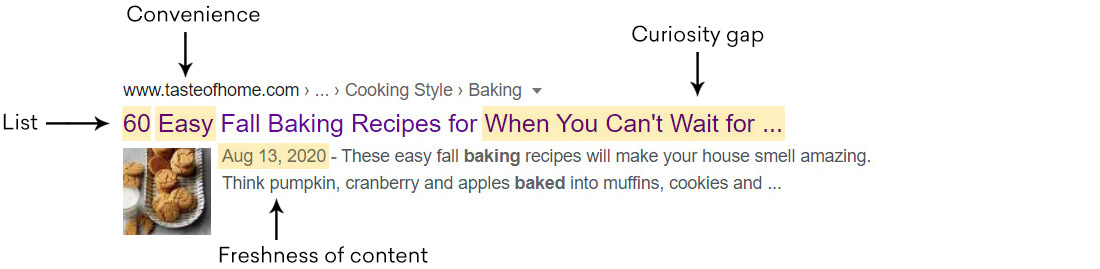
How to set the title tag for a page
Most content management systems will read the main (H1) title for a page and set that as the automated title tag, combined with the site name at the end. For example, a page titled "How to craft a content strategy" will become the following title tag:
How to craft a content strategy | [Your brand name here]
Most content management systems will allow you to overwrite the default title tag. In OpenCms, for example, this is achieved by editing page properties:
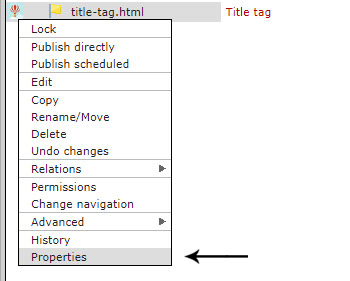
The title tag can then be set as needed:
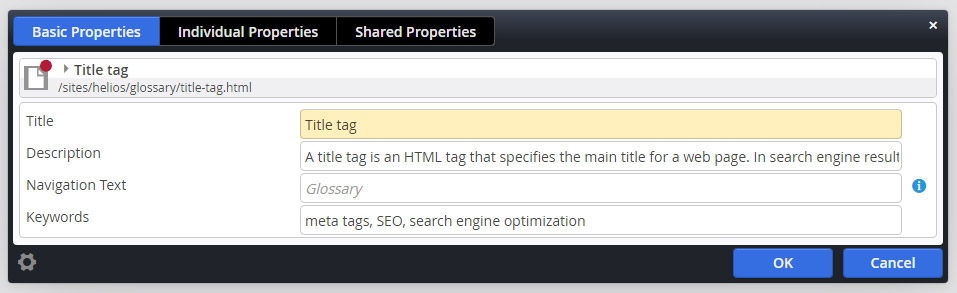

We specialize in web services for professional services firms. Here are examples of how we can assist.

