OpenCms
knowledge base
Applying heading styles
1. To apply heading styles, highlight the headings within the text and choose the appropriate heading style from the Format drop down at the top:
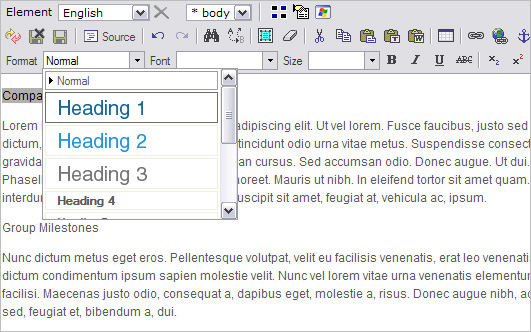
Please note
You cannot mix heading styles in the same paragraph. For this reason, it is important to separate text content into clear paragraph breaks before applying heading styles.
2. When you highlight the heading and apply the heading style without a clear paragraph break (no empty line separating the text), the entire paragraph changes into the new heading style: 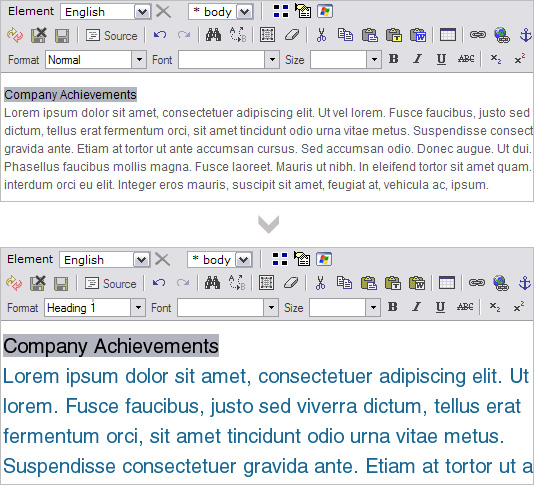
3. To avoid this, apply the Normal style again, move the content up one line and press Enter to create a clear paragraph break between the two sets of text:
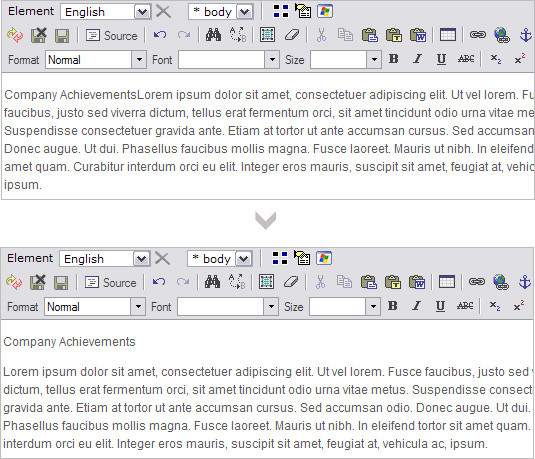
4. You can now highlight the heading text and apply Heading 1 without affecting the paragraph below:
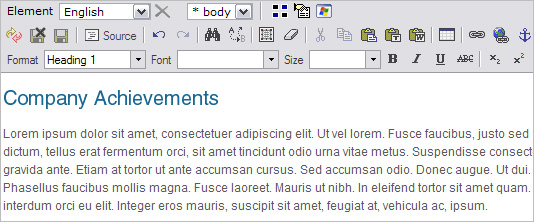
5. Do the same for subsidiary heading styles:
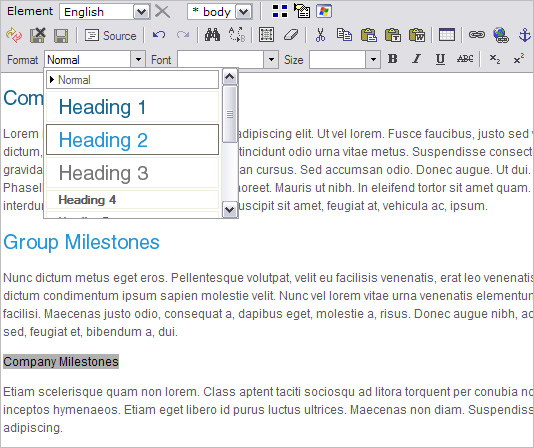
6. Separating text into clear paragraph breaks keeps the website code clean.
