OpenCms
knowledge base
Pasting text from another source
1. Once you are in the editor you can type text directly or import text from another source (eg. Word document, web page or email).
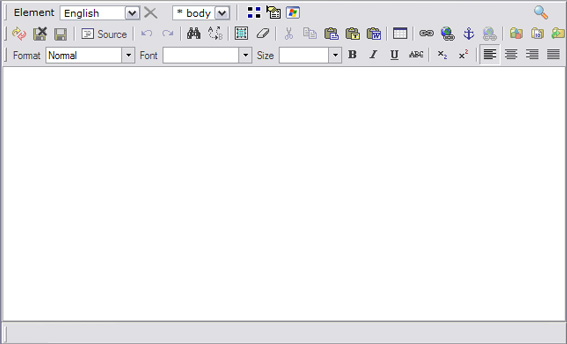
2. To copy text from another source, access the source document (eg. Word document), and copy the text content (ctrl + C).
3. Open the editor and press the paste as plain text button.
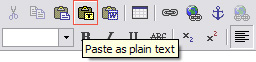 4. Paste the text (ctrl + V) in the pop up window that appears. Then press Ok.
4. Paste the text (ctrl + V) in the pop up window that appears. Then press Ok.
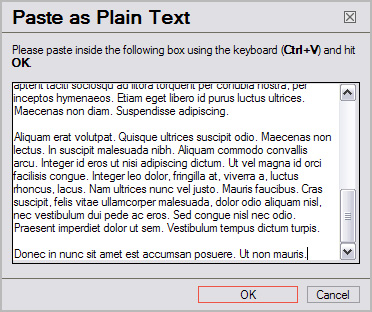
5. The text now appears in the editor. When formatting text you will typically follow these steps:
- Format all headings
- Create bulleted and numbered lists (optional)
- Insert images (optional)
- Create links (optional)
- Finish up (save and close, preview and publish)
This is covered in detail in the following pages.