How to optimize your insights content for the web
UX and SEO optimization guidelines (plus free checklist)

Last modified
You are publishing regular online insights content as demonstration of your expertise, but have you checked that this content optimized from a user experience (UX) and SEO perspective? If your answer is no, you may be wasting valuable time and resources. Here are guidelines and best practices to help you supercharge your content marketing efforts.
“Users don’t read. They scan.”
As Steve Krug emphasises in his usability classic, Don’t Make Me Think, users do not consume web content in the same careful and systematic way they consume offline content. Instead, the typical web user is rushed and distracted, consuming web content in the same chaotic manner they consume “a billboard at 60 miles per hour”.
For this reason, it is important to format your web content in a manner that is easy to parse at speed. This means:
- Creating an SEO-driven content outline
- Crafting a compelling headline
- Using subheadings liberally
- Adding bullet points where possible
- Giving quick answers without fluff
- Adding supporting visuals
- Leveraging the power of internal links
- Including a summary section
Let’s dive into each of these points.
1. Create an SEO-driven content outline
Before you start writing, have a look at existing content that is ranking well for your chosen topic. This will give you a clue on the content structure and content format that users have found helpful in the past:
- Content structure: The specific topics, sections and headings covered in the article.
- Content format: The manner in which article content is displayed (such as how-to guides, videos, infographics and so on).
Pro tip: Consult the “people also ask” section of search results pages for ideas on content structure. This section outlines the most common queries users have on this particular topic.
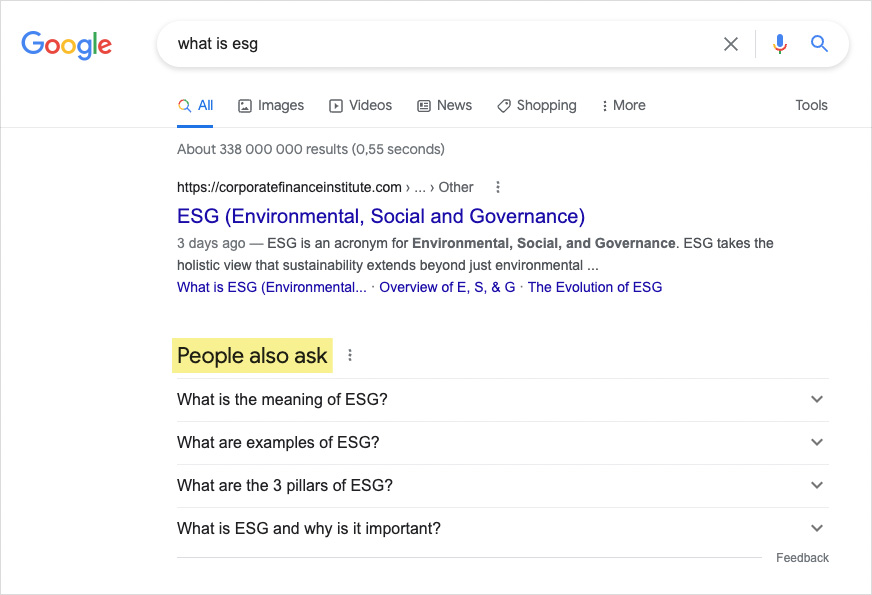 Also consult search auto-suggestions on the topic for important insights:
Also consult search auto-suggestions on the topic for important insights:
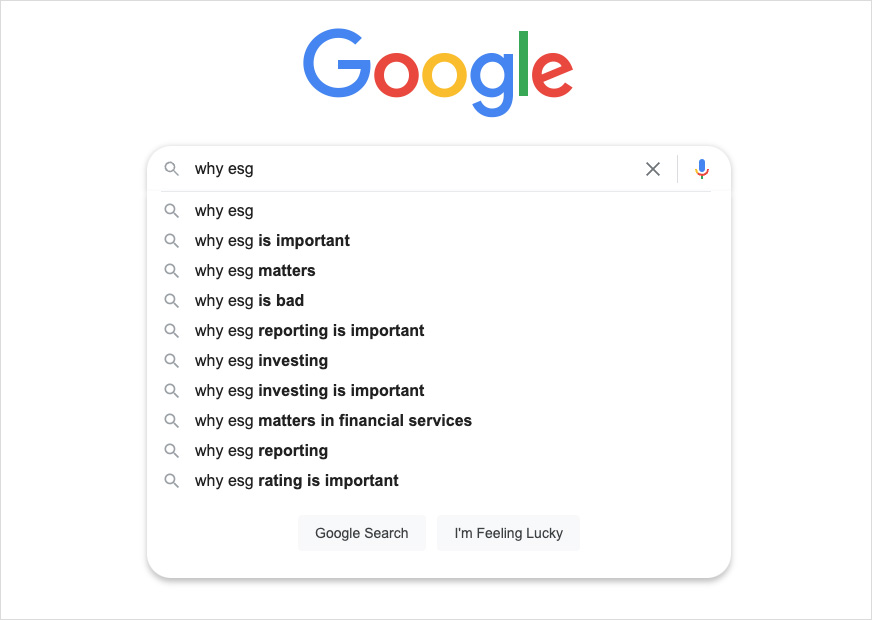 Crafting your content around queries for which there is healthy search volume can lead to a steady flow of traffic to your site.
Crafting your content around queries for which there is healthy search volume can lead to a steady flow of traffic to your site.
2. Craft a compelling headline
Next, it is important to craft a compelling headline for your content that emphasises the benefit of clicking to find out more. This may involve highlighting the thoroughness, convenience or timeliness of your article. See our dedicated article on B2B headline strategies.
3. Use subheadings liberally
Well-written subheadings, disbursed throughout the content of your article, make your text easy to parse. Users can quickly pick out which sections to read, scan or skip over.
In general, you’ll want to use more headings than you’d think and put time into writing them.” – Steve Krug
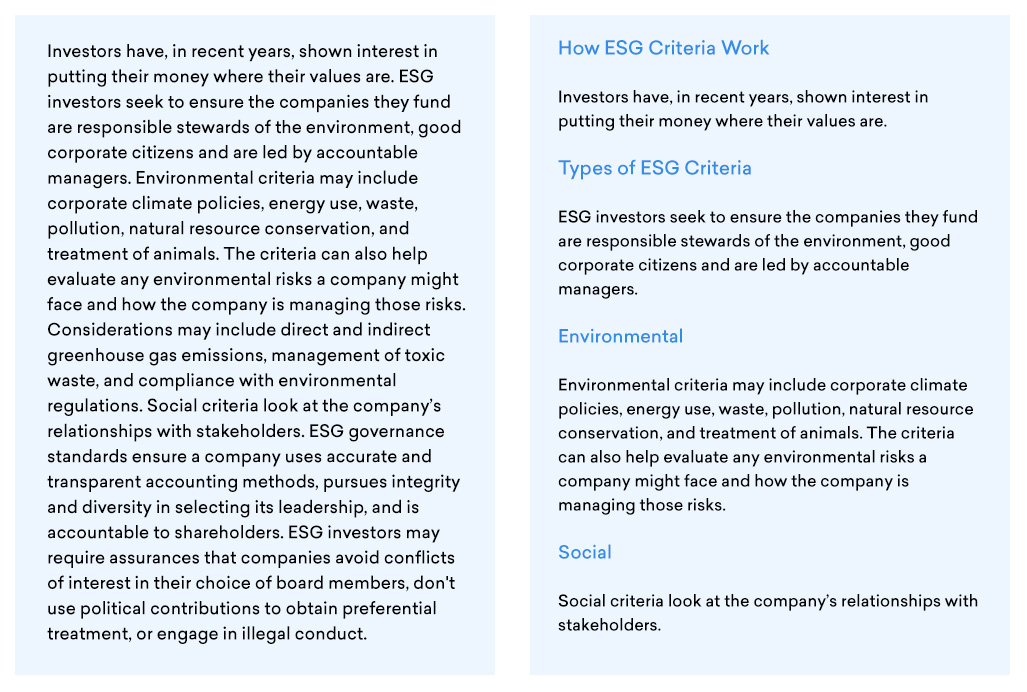
Left: Avoid what is known as a “wall of text”. Right: Instead, format content for ease of scanning with an abundance of helpful subheadings.
It is important to use heading tags (such H1, H2, H3) when formatting your web content as these tags are important signals to search engines on the context and hierarchy of your content:
- Use H1 for your main article heading
- Use H2 and H3 for subheadings on the page
- Use H4, H5 and H6 for further structure within subheadings
You can typically find these heading styles in your CMS editor:
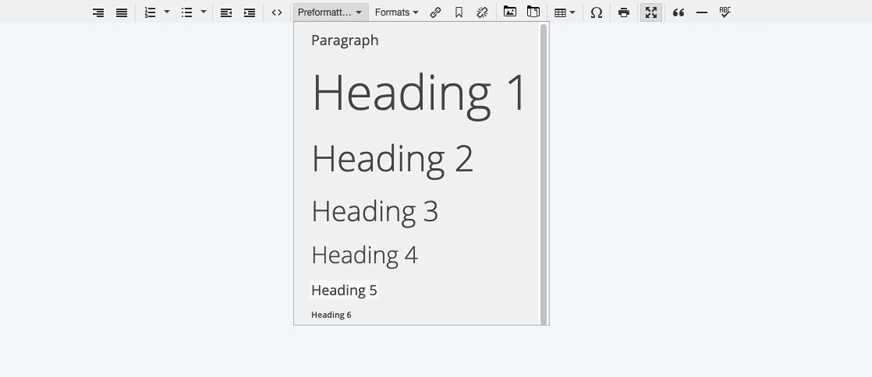
4. Anything that can be bulleted should be bulleted
Like headings, bullets make web content easier to consume. Identify any lists, guidelines or steps that can be converted into a bulleted list for maximum readability.
5. Give quick answers without fluff
Google’s helpful content update prioritizes pages that give users quick and easy answers to their search queries.
To boost the user experience on your site, keep your paragraphs shorts. Divide any “bricks” of text into multiple shorter paragraphs.
6. Add supporting visuals
 Supplement your article with supporting visuals such as diagrams, flow charts, infographics and photography. These not only improve the user experience on the page - by clarifying and visualizing key concepts - but can also draw additional traffic to your page via Google Image Search.
Supplement your article with supporting visuals such as diagrams, flow charts, infographics and photography. These not only improve the user experience on the page - by clarifying and visualizing key concepts - but can also draw additional traffic to your page via Google Image Search.
Pro tip: Make sure all images are populated with helpful alt attributes.
7. Leverage the power of internal linking
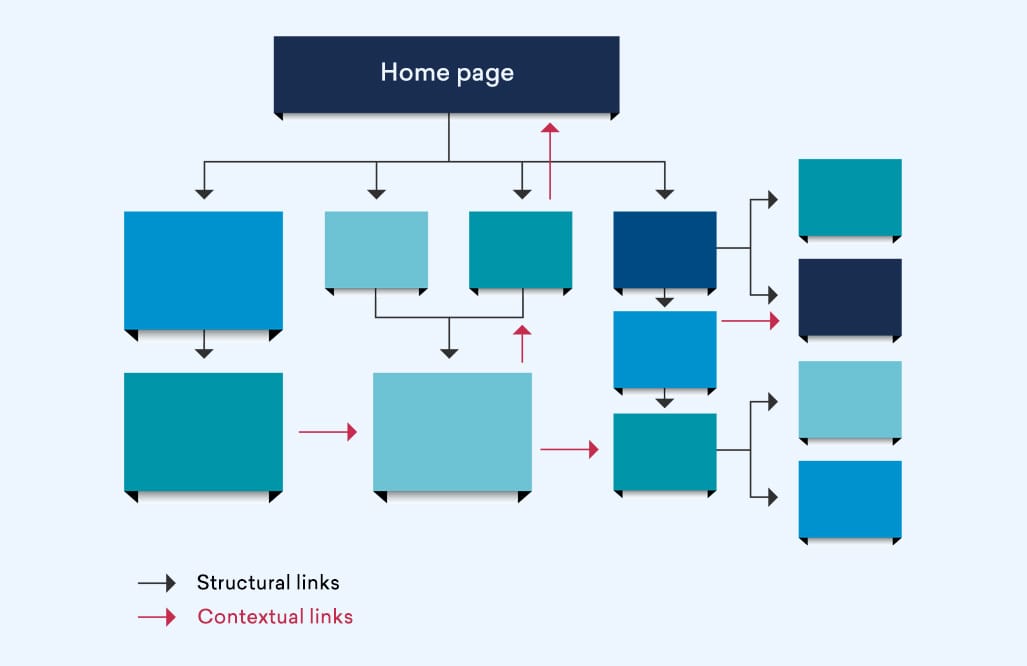
Use contextual links within the body of your article to link to other related articles on your site, as well as your services pages. A well thought-out internal link structure can help drive “link equity” from your top ranking insights pages to your critical conversion pages.
Google has stated in the past that the number of internal links pointing to a page acts as an important signal to search engines on the relative importance of that page. In other words, the more internal links a page has pointing to it, the higher its ranking potential.
Find internal link opportunities by entering "site:" on Google followed by your domain name and key phrase:
site:[yourdomain.com] [key phrase]
This will give you a list of pages on your site containing that phrase as possible internal link destinations:
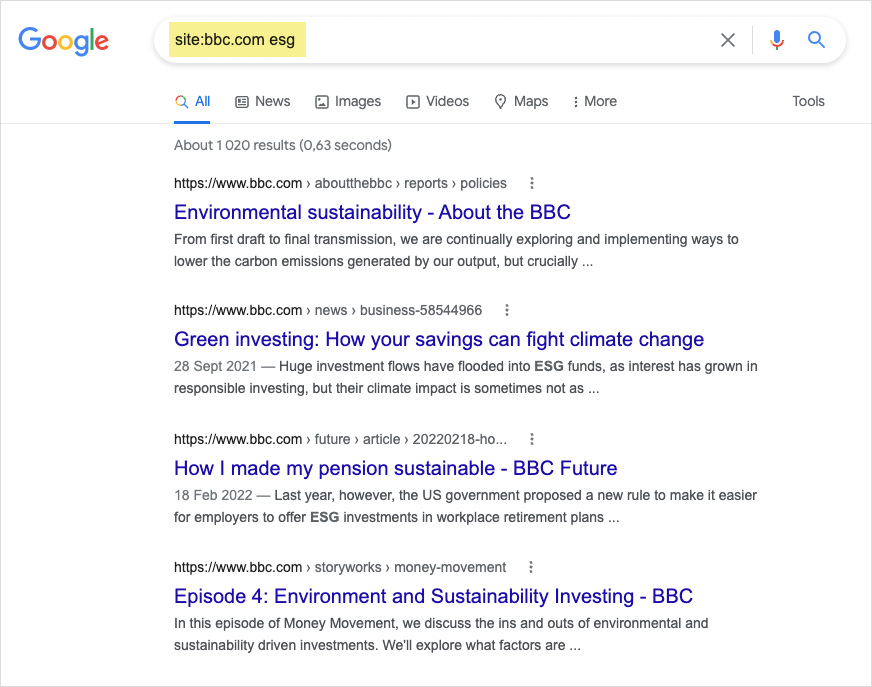 Pro tips:
Pro tips:
- Contextual links in the body of your article drive more “link juice” than links in the side panel of an article or in a footer “further reading” section.
- Links placed in the first few paragraphs of an article tend to carry more SEO weight than links placed elsewhere in the article.
- Alternate the anchor text for internal links to avoid penalties as a result of "over-optimization".
8. Include a summary section
Consider including a summary section at the top of your article for readers who want quick answers. The Bain.com site, for example, includes an “at a glance” summary section on long-form content with bullet point insights.
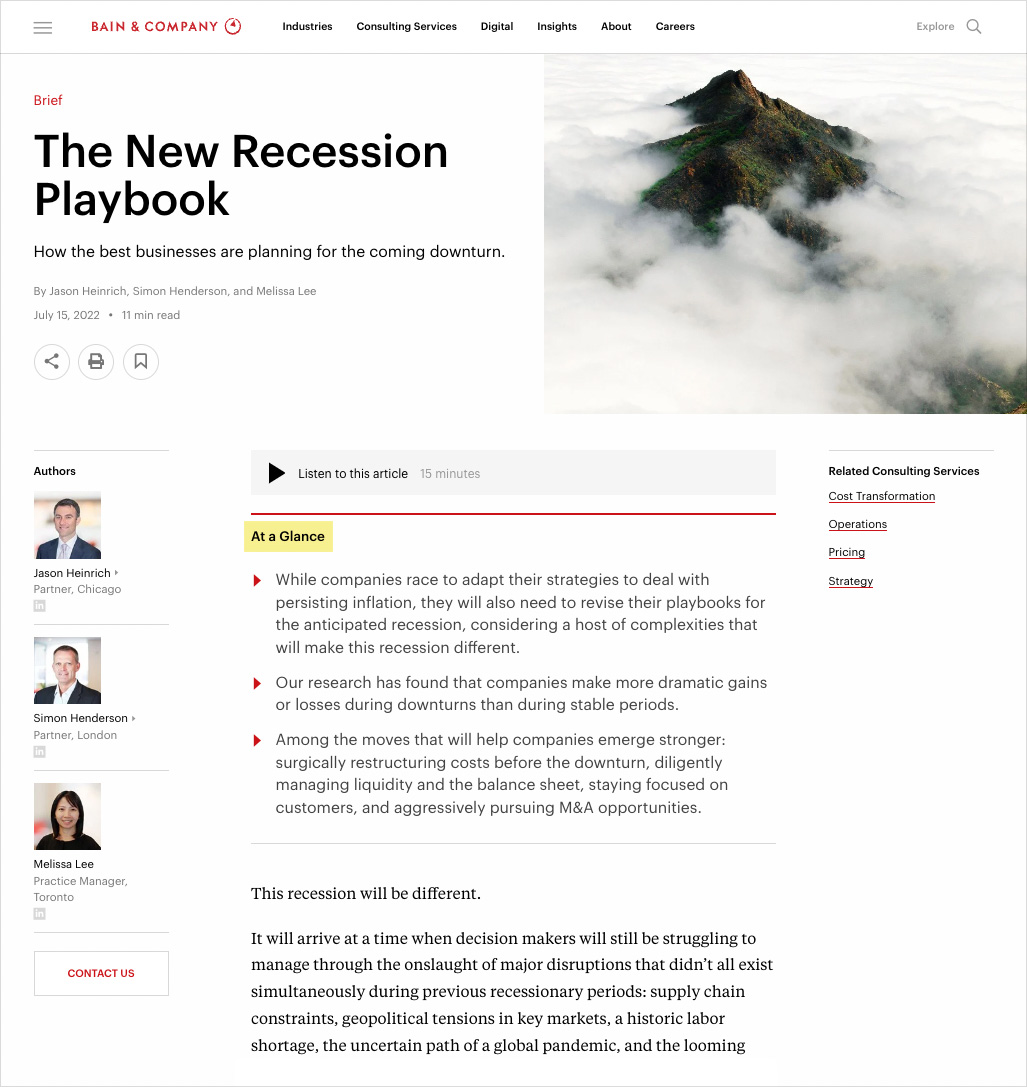
The Ninetyone.com site follows a similar approach with a “fast view” summary section:
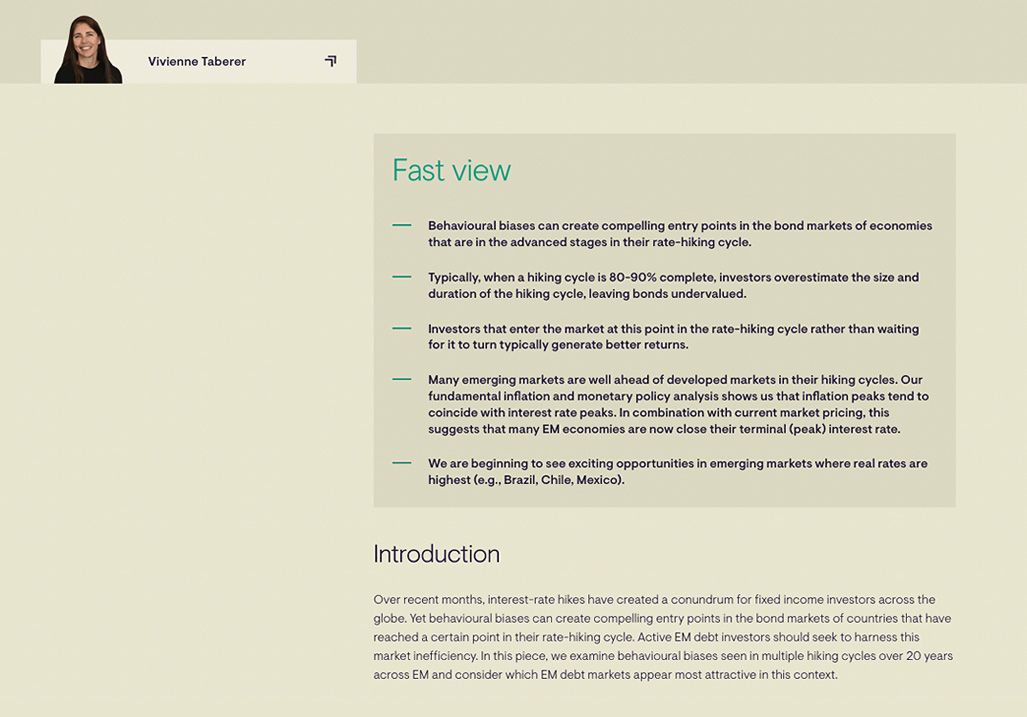
Website formatting checklist
In conclusion, run your insights content through the following website formatting checklist before hitting the “publish” button:
- Have you covered all the important keywords and queries relating to your topic?
- Have you crafted a compelling, click-worthy article title?
- Have you applied multiple subheadings to the text?
- Can you convert certain paragraphs to bulleted lists?
- Are paragraphs as short as possible? Can existing paragraphs be divided into shorter ones?
- Have you added helpful visuals to the article to illustrate key concepts?
- Have you applied internal links to related content on your site?
- Have you included an article summary?
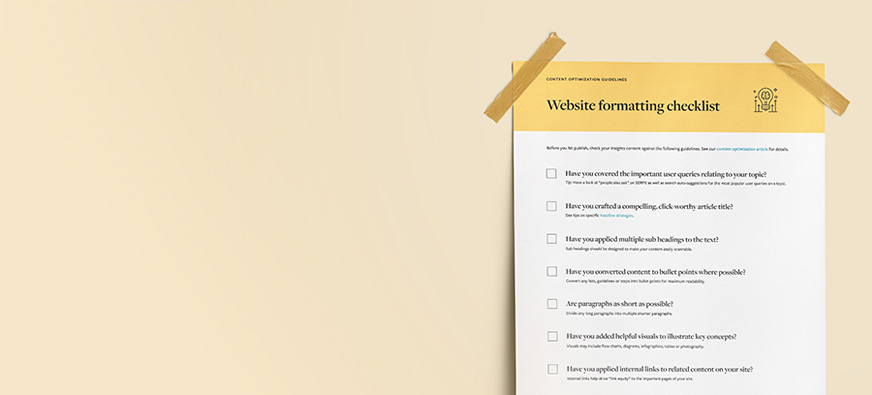
Bonus! Save this list and download our website formatting checklist (no email required).



